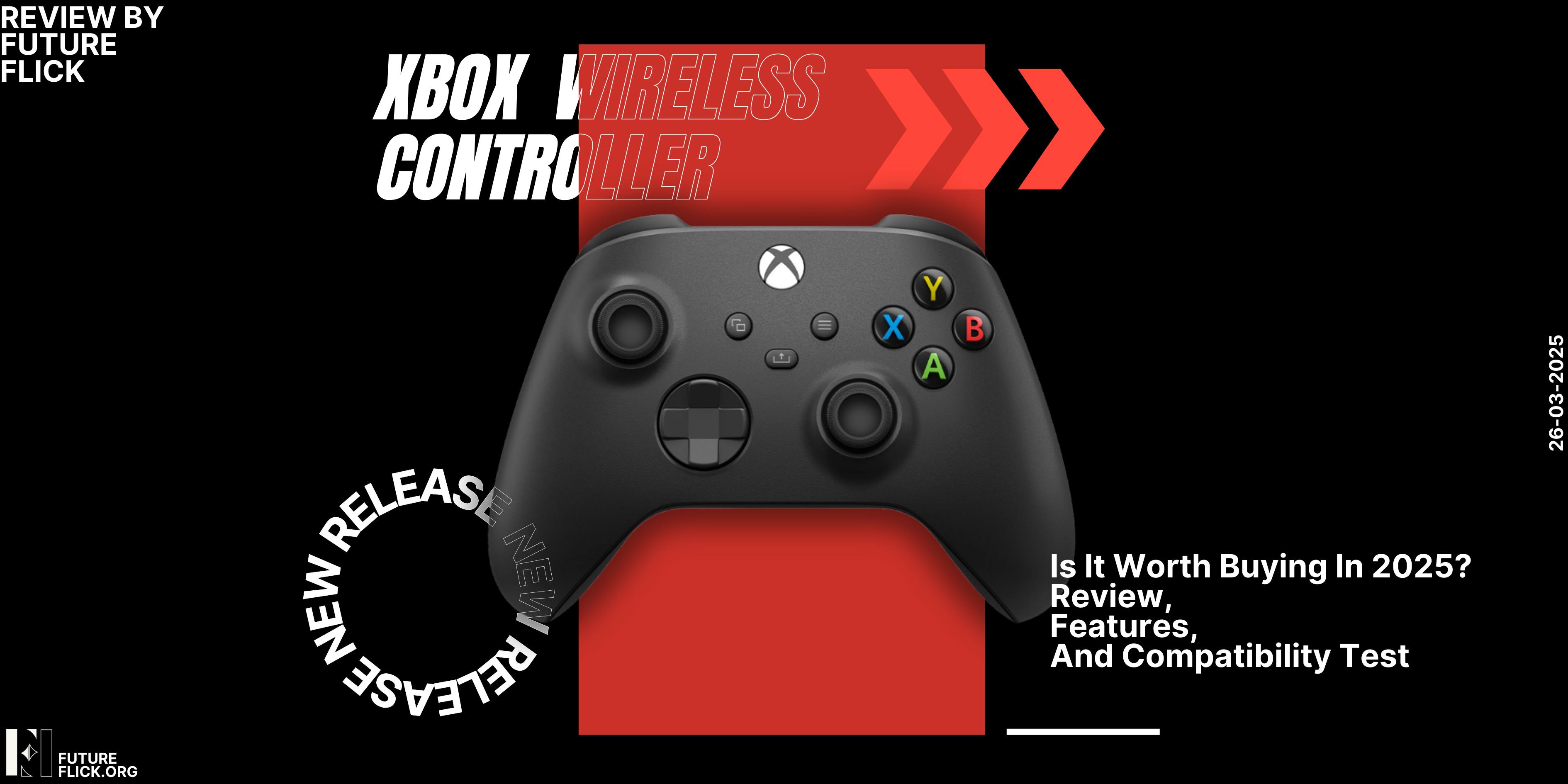Is the Xbox Controller Worth Buying? 2025 Review
Microsoft’s Xbox Wireless Controller has been a gamer’s best friend for years, but the new one has some smart tweaks and some pizzazz. It can be paired with an Xbox Series X, a PC, or even a smartphone, and this controller is set to be your sidekick. Here is a rundown of the good, the bad, and if it is worth your money.
Comfort and Design: It’s Like Home (But Better)
Straight out of the box, the Shock Blue color is attention-grabbing—it’s bold but not over-the-top. If you’ve ever owned an Xbox controller, you’ll recognize the shape instantly, but Microsoft got the minor changes just right here. The side grips and textured triggers are small touches but a gigantic win for long gaming sessions. No more greasy hands resulting in slip-ups during tough battles! The sticks and buttons are in perfect locations, and the overall design (with AA batteries included) is well-balanced. It’s as if they took the original design, rounded out the edges, and said goodnight—positively.
Features and Performance: Smooth Operator
Let’s talk about the hybrid D-pad. When you’re playing fighting games or classic games, this is great. It clicks enough so you can shoot adequately, but it won’t aggravate your thumb when you’re stringing combos. The new Share button is great—no more rooting through menus to get a screenshot of that nice victory. Press the button, and voila, your clip is ready to post on social media.
Bluetooth works like a charm with tablets and phones, and the USB-C port is a welcome addition (goodbye, micro-USB cable searching). And then there is the 3.5mm port, so you can just plug in any headset you happen to have lying around without needing adapters. The performance is top-notch: no lag at all, and the rumble feedback is real without being overpowering.
Works Well With (Almost) Everything
This controller is really good if you’re changing between devices. I changed between my Xbox Series S, Windows laptop, and Android phone without any problems. It is simple to connect—just press the sync button, choose the device, and you’re good to go. iOS users will need to change settings every now and then, but it is still better than most other controllers.
Battery Life: The Double-Edged Sword
The catch: the 40-hour battery life is real. With some rechargeable AAs, you can play for weeks. But why, in 2023, is there no internal battery? I understand some people want the option, but having to purchase individual rechargeable batteries (or, perish the thought, one-use batteries) is so last century. That said, the USB-C charging port allows you to play and charge with a cable, which is handy.
Pros & Cons: The Quick Verdict
Pros:
- Comfort King: Textured grip and trigger are perfect for long sessions.
- D-pad Upgrade: Awesome for fighting games or doing difficult platform jumps.
- Share Button: And lastly, sharing memes… uh, memories is really easy.
- Works Anywhere: Xbox, PC, mobile, it’s the Swiss Army knife of controllers.
- Customizable: Remap buttons via the Xbox Accessories app if you’re fancy.
Cons:
- Battery Issues: AA batteries? In this economy? A rechargeable battery would have been appreciated.
- Bumper Woes: Bumper buttons are purported to wear down due to heavy use in certain situations. Not a show stopper, but perhaps worth noting.
- Color Drama: Shock Blue is cool, though if you prefer softer colors, you’ll have to shop elsewhere.
Final Thoughts: The Xbox Wireless Controller is not doing anything completely new, and that’s not a bad thing. It’s smooth, solid upgrade that nails the fundamentals. The hybrid D-pad and tactile grips are excellent touches, and the broad compatibility means it’ll outlast your current console. Sure, the AA battery aggravation is a nuisance, and the bumpers may be a problem in the long term, but for the average gamer, this is a no-brainer. If you require a controller that works—no frills—this is a good one.
Rating: 4.5/5 (Lost half a point for the battery configuration.) Now go stock up on rechargeable AAs and game on.???